Introduction:
In today’s fast-paced business world, efficient document management is essential for organizations of all sizes. Managing documents manually can become cumbersome, leading to inefficiencies, miscommunication, and loss of valuable time. Odoo, an open-source business management software, offers a robust Document Management System (DMS) that can transform how businesses store, share, and manage their documents.
In this blog, we’ll dive into how Odoo documents work, the features that make them a powerful tool, and the key benefits businesses can enjoy by integrating Odoo’s DMS.
How Odoo Documents Work
Think about the huge number of files businesses deal with every day—contracts, invoices, receipts, reports, etc. It would be chaotic if these were just scattered everywhere. Odoo Documents helps businesses store, organize, and access these files all in one place. Here’s what you can do with it:
- Store and Organize Files: Just like having folders on your computer, Odoo lets you create folders for different types of documents, like “Invoices” or “Employee Contracts,” and tag them for easy search later.
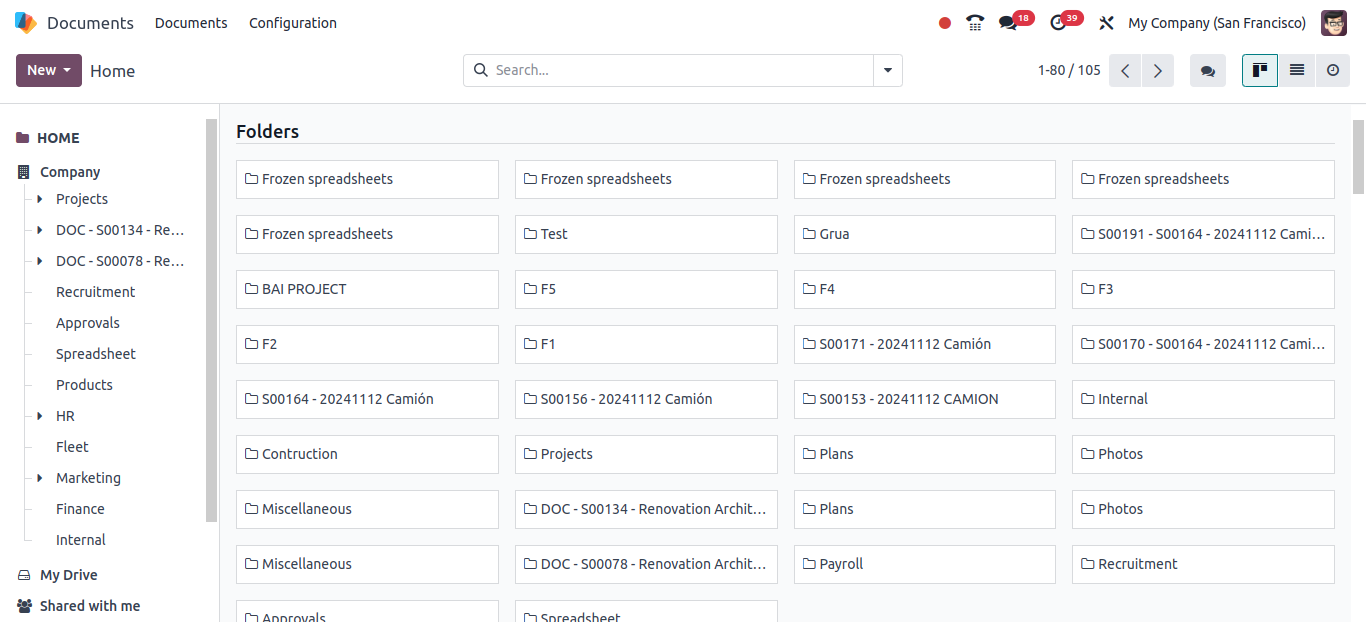
- Upload Files Easily: You can drag and drop files or click to upload them, just like uploading a file to an email or Google Drive. This makes it super quick to get documents into the system.
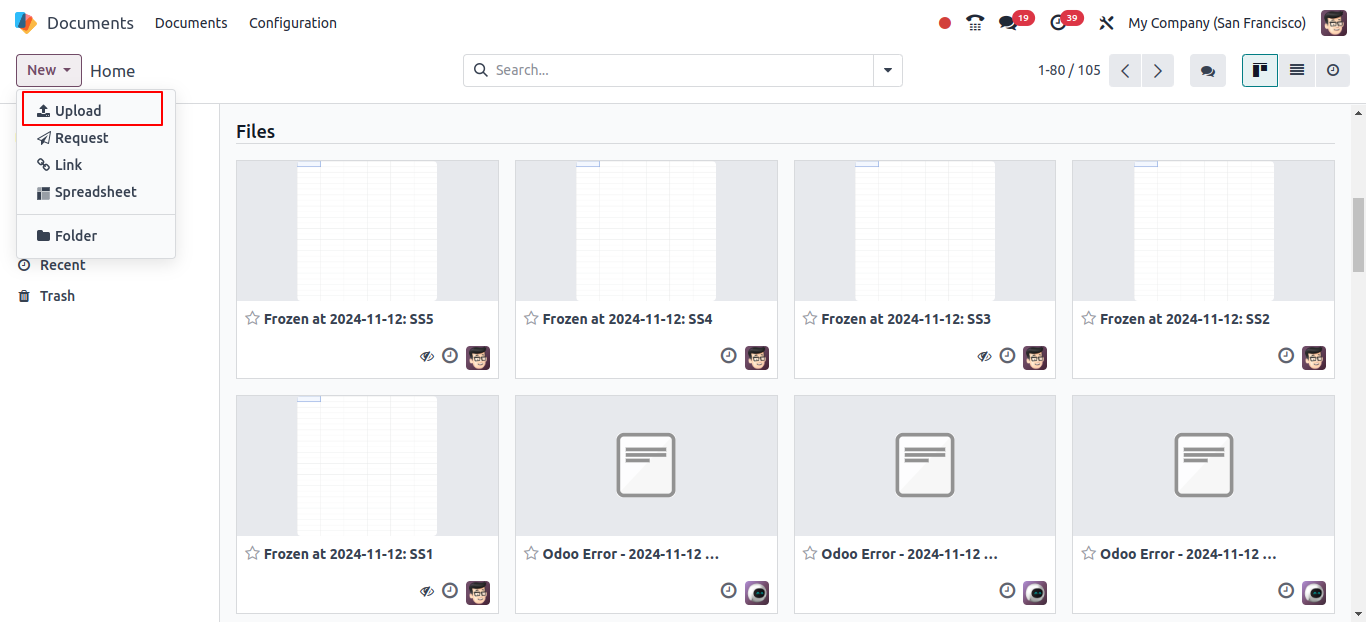
- Share Documents: If someone in the Sales department needs a file, they can quickly find it without emailing back and forth. You can set who gets to view, edit, or share each document.
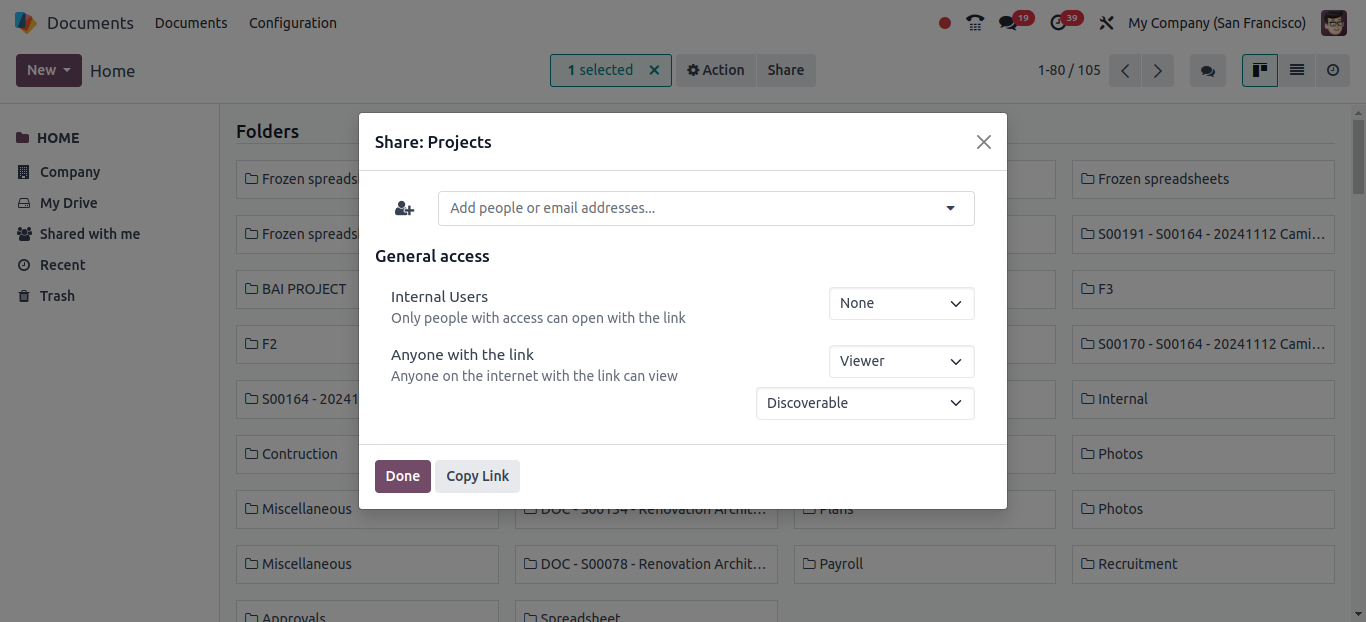
- Connect with Other Apps: Odoo Documents work with other parts of the Odoo system. For example, an invoice document in the Documents app can automatically connect to a sales order in the Sales app. This keeps everything linked and reduces the chance of mistakes.
Key Features of Odoo Document Management
Here are some of the coolest features that make Odoo Documents more powerful than just a regular file organizer:
- Scanning and Digitizing: You can scan physical documents, like receipts or paper contracts, and save them digitally in Odoo. This saves time and reduces paperwork.
- Workflow Automation: Let’s say every time you add a document, it needs approval from your manager. You can set up Odoo to automatically send a notification to them for approval. This keeps things moving smoothly and saves time.
- OCR (Optical Character Recognition): OCR is a tool that can read text from scanned documents and make it searchable. For example, if you scan a contract, you can later search for keywords in the text instead of opening each file one by one.
- Version Control: Imagine you make a few changes to a contract. With Odoo, you can save each version of the document, so if you ever need to go back to an earlier version, it’s there.
- Access Control and Security: You can decide who can see or edit each document. For example, only the HR department might have access to employee contracts. This keeps sensitive information safe.
- Document Expiration and Archiving: You can set documents to automatically expire or be archived after a certain date, like for old contracts. This keeps your storage clean and up-to-date.
Benefits of Using Odoo Documents management system
Using Odoo Document Management has some major perks for businesses:
- Less Paperwork: Everything is stored digitally, so you don’t have to worry about paper cluttering up the office.
- Better Teamwork: Since everyone in the company can access the same system, it’s easy to find the right documents and work together.
- Smooth Compliance and Audits: If an auditor needs to check your records, having everything organized in Odoo makes it much easier to find the right documents.
- Saves Money: By going paperless and streamlining tasks, companies save on printing, storage, and admin time.
- Easy Integration: Because Odoo Documents works with other Odoo apps, it’s easier to manage data across departments, like Sales, HR, and Inventory.
Step-by-Step Guide to Using Odoo Documents
Here’s a simple way to get started:
- Create Folders and Tags: Set up folders to organize documents by type, like “Invoices” or “Contracts.” Tags can help you find documents faster.
- Upload and Categorize Files: Just drag and drop files or use the upload button. Add tags or descriptions to make searching easier later.
- Share Documents with Your Team: Set permissions so team members can access files they need or lock certain files for specific people only.
- Automated Workflows: Set up automated rules for certain files, like sending new contracts for approval automatically.
- Link with Other Odoo Apps: Connect documents to other parts of Odoo, like linking a sales contract in the Documents app to a sales order in the Sales app.
Conclusion
In short, Odoo Documents is a smart tool for businesses to handle all their files without piles of paper or messy desktops. It’s not just about storing documents—it’s about making sure everyone can find, share, and use the information they need, whenever they need it. If your business wants a smoother way to manage documents, Odoo is a great choice.
If you’re already using Odoo for other aspects of your business, integrating the Document Management System can bring even more value to your organization. Start managing your documents smarter, not harder, with Odoo’s intuitive and feature-packed DMS!
If you’re interested in seeing how Odoo Documents can work for your business, get in touch with us at BizzAppDev for a personalized demo.
Are Looking for Odoo Development Company?
Contact us at BizzAppDev for a personalized demo and see how Odoo can transform your business today!
Related Blogs